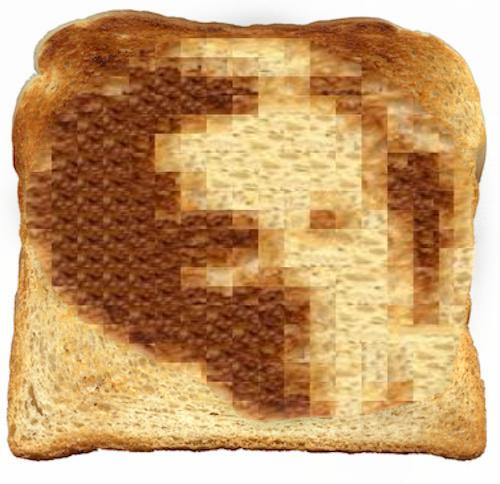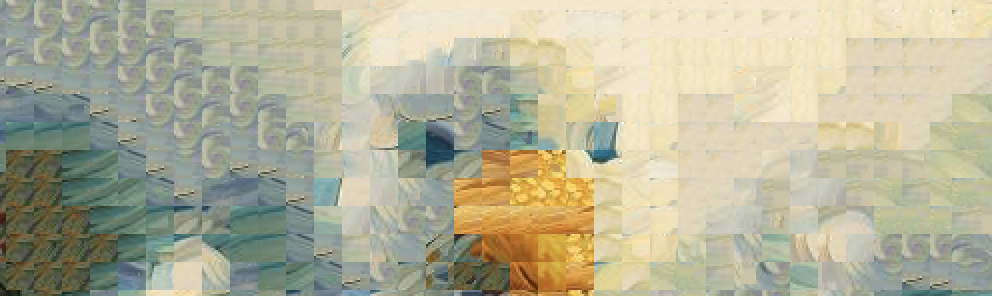
Image Quilting 🧶
This project implements the image quilting algorithm from the SIGGRAPH 2001 paper by Efros and Freeman. The goal of texture synthesis is to generate a larger texture image from a small sample, while texture transfer involves applying a given texture to an object while preserving its original shape. The technique relies on sampling patches and arranging them with overlapping regions.
Part 1: Randomly Sampled Texture
First we developed a random sampling function,
quilt_random(sample, out_size, patch_size), which
extracts small patches from an input image and arranges them as
tiles to construct a larger image.
Original samples

Bricks
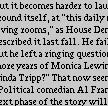
Text

Wool

Blueberries

Water
Results (out_size = 200, patch_size = 15)

Bricks
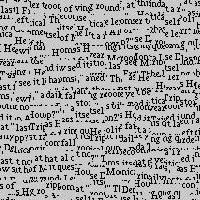
Text

Wool

Blueberries
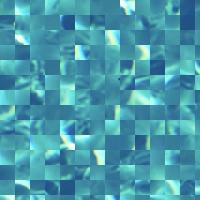
Water
Part 2: Overlapping Patches
We developed an overlapping patches method,
quilt_simple(sample, out_size, patch_size, overlap, tol), which generates an output image of size out_size by
randomly sampling square patches of size
patch_size from a given sample. This method uses two
helper functions:
-
ssd_patch(T, M, I): Computes the sum of squared differences (SSD) between a template (T), mask (M), and image (I) for each color channel. -
choose_sample(cost, tol): Randomly selects patch indices from among the lowest-cost values based on a tolerance (tol).
The quilt_simple function synthesizes the final image
by iteratively selecting and placing patches into the output based
on the minimum SSD and the overlap parameter. The
result is a "quilted" texture with reduced visible seams compared to
purely random sampling. While the seams remain slightly noticeable
on close inspection, this approach significantly improves the
quality of the synthesized texture.
Results (overlap_size = 11, patch_size = 25, tol = 3)

Bricks
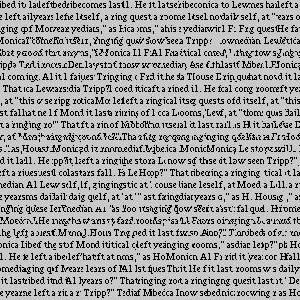
Text

Wool

Blueberries
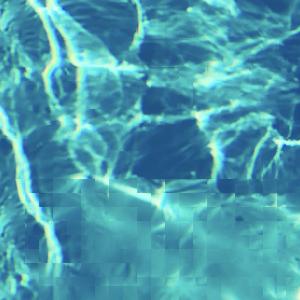
Water
Part 3: Seam Finding
After implementing the overlapping patches method, the next step is to reduce and minimize the appearance of edge artifacts that commonly occur when using overlapping patches. To address this, we implemented a seam finding technique to minimize the visual seams between overlapping patches.
The seam finding process tackles edge artifacts by addressing the horizontal and vertical seams between two overlapping patches. We employ a min-cost algorithm based on dynamic programming, where the resulting minimum-cost path helps generate a mask that determines which pixels should be overlapped.
We created the
quilt_cut(sample, out_size, patch_size, overlap, tol)
method to integrate seam finding into the patch synthesis. The
quilt_cut algorithm initializes the result image and
selects a random initial patch from the input texture. It then
defines masks for the top, left, and other regions of each patch.
The function processes patches row by row and column by column,
applying seam finding at each step to update the result image with
reduced visible seams. This process significantly enhances the
visual quality of the synthesized image, making the seams less
noticeable and producing a more cohesive output.
Results (overlap_size = 11, patch_size = 25, tol = 3)

Bricks
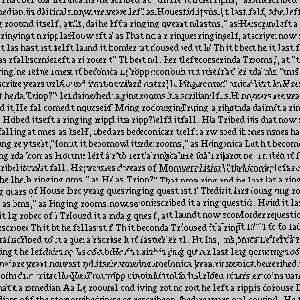
Text

Wool

Blueberries
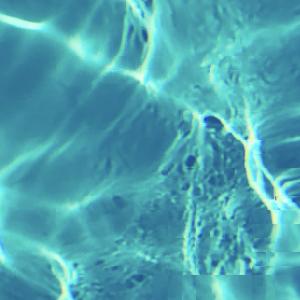
Water
Zooming into the Seams
Here are two sampled patches where the left has already been placed
and the right has been chosen by ssd_patch (first two
images). It then shows the seam mask that is calculated as well as
the final min cut result respectively.
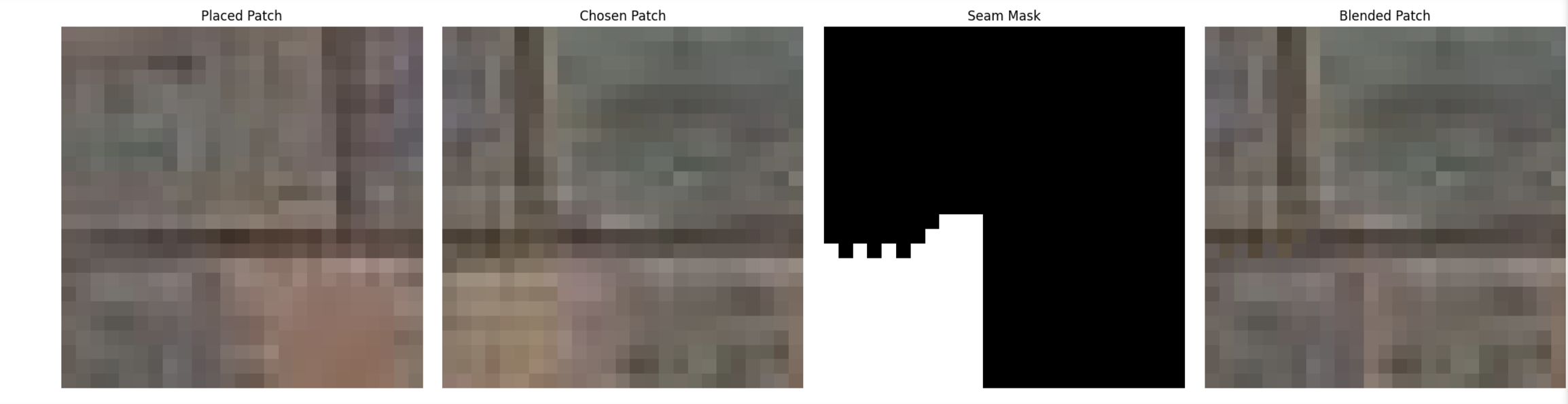
Part 4: Texture Transfer
Finally, we explored texture transferring, which utilizes the
quilt_cut function for texture synthesis with respect
to a target reference image. The
texture_transfer function takes parameters
(sample, patch_size, overlap, tol, guidance_im, alpha)
In this function, we initialize masks for the left, top, and corner regions and then iteratively process patches in rows and columns. For each patch, the SSD is computed between the overlapping patches in the sample and the corresponding patches from the reference image. The resulting alpha-weighted sum of these costs is used to guide the selection of new patches. We also incorperate the seam finding for a smoother transition between texture patches.
Result 1: Feynman + sketch texture

Target object
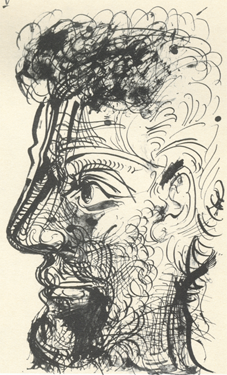
Texture goal

Texture Transferred
Result 2: Michelle + toast texture

Target object
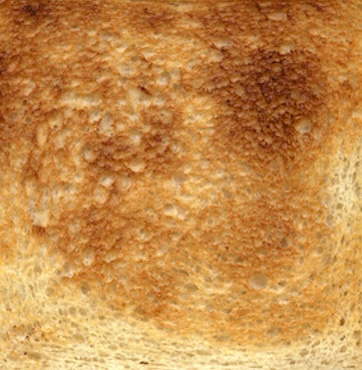
Texture goal

Texture Transferred
Result 3: Duck + large brush strokes

Target object

Texture goal
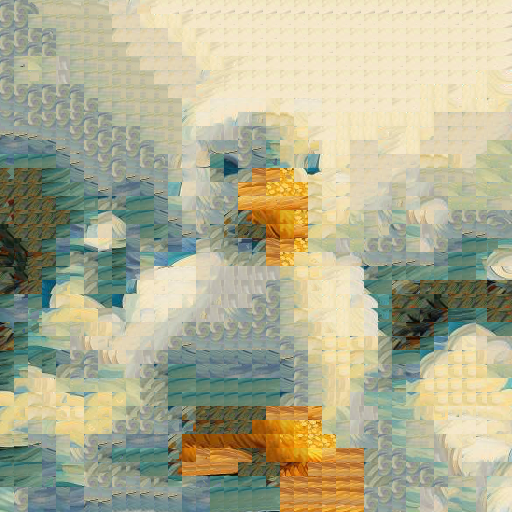
Texture Transferred
Bells and Whistles: Face-in-toast Image
To obtain the face in toast image at the top of the proejct spec I first applied the image quilting techniques to apply the toast texture on the target face object by cropping the texture goal to eliminte the white borders. This produced the output below:

Target object
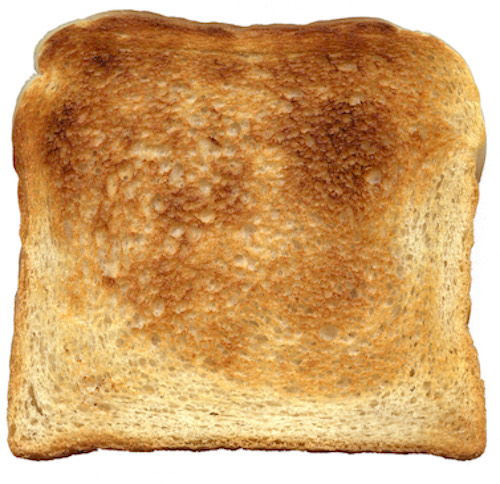
Texture goal

Texutre transferred
After creating the texture transfer, the next step was to blend the man's image onto the toast. I did this using laplaccian/guassian stacks. I applied 2D gaussian filters and took the difference to get laplacian layers. I also created a mask in the shape of the face and blended each layer together for the final output below: